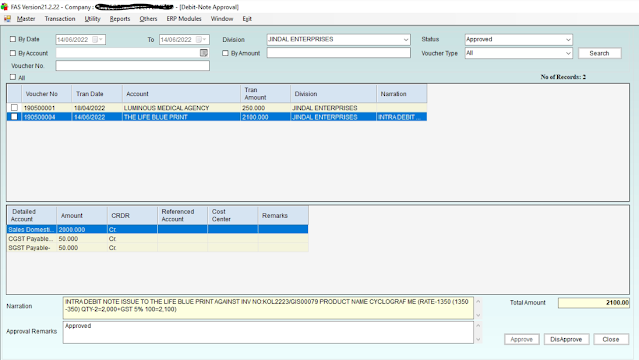Step No. 1 In Debit Note Transaction , You have to Tick on "Generate Bill" Option for convert "Debit Note" As "Bill"
Tuesday, June 14, 2022
How to Generate Bill from Debit Note?
Step No. 1 In Debit Note Transaction , You have to Tick on "Generate Bill" Option for convert "Debit Note" As "Bill"
Thursday, June 9, 2022
Issue Type Rights
Q : How to Give or Revoke Rights to User for Issue Type ?
First Login With EDP Incharge ID in ERP Application.
Step: 1 Go to Path: Admin > Master > General >Issue Type wise Rights
Step : 2 Search User Name (e.g. Trusha Patel)
(See Following Screenshot for your reference)
Step 3 : Give Rights against the Issue Type to Active in Allow Column
(See above Picture) (E.g. Consumption-Issue)
and
Un-tick for Revoke Issue Type Rights in Allow Column
(see Above Picture (e.g. Production Record)
Step 4 : Check now in User Login and Open Issue Transaction (Path : Inventory > Transaction)
-------------------------------END---------------------------------------
How to Generate Bill from Debit Note?
Q : How to Generate Bill from Debit Note? Solution : Follow below steps for Generate " Bill" from Debit Note Step No. 1 In Debit...

-
Macro Vision – ERP solution for Service units Enterprise Version 4.00 KW Macro Vision is a total integrated solution, which...
-
Q : How to Generate Bill from Debit Note? Solution : Follow below steps for Generate " Bill" from Debit Note Step No. 1 In Debit...
-
Assets Service Item How to do the transaction in ERP for Assets Service Items? Asset opening or any sort of opening in any softwar...